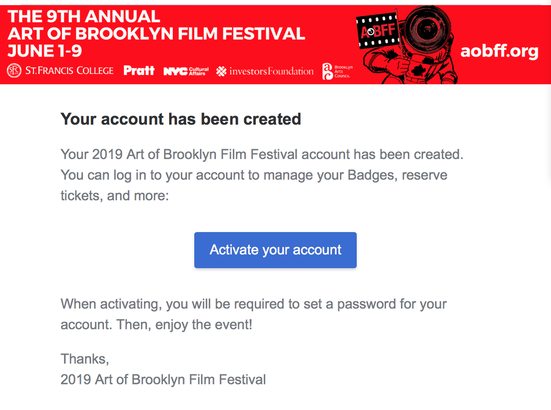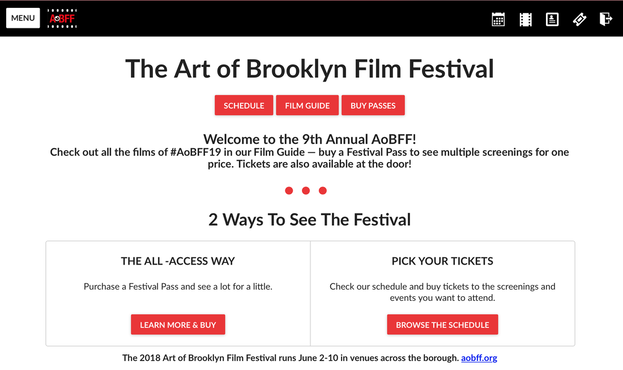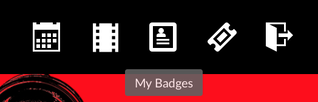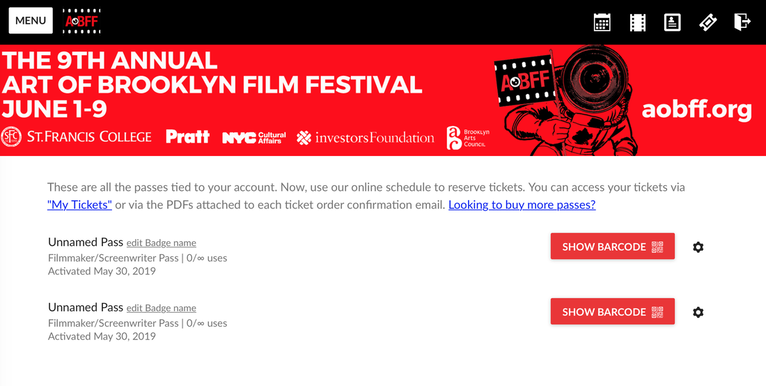How to redeem your Filmmaker and Screenwriter Festival Passes
1. Email Confirmations
You will get 2 emails from [email protected].
One is a Badge Order Confirmation. The other says "Your account has been created". Open that one and click Activate your account.
You will get 2 emails from [email protected].
One is a Badge Order Confirmation. The other says "Your account has been created". Open that one and click Activate your account.
2. Choose a password and click ACTIVATE ACCOUNT. This will bring you to the ticketing home page.
3. On the next screen click the My Badges icon in the black bar.
4. This will display your Badges. Screenwriters get 1 Badge, Filmmakers get 2. The second one can be transferred to any email address by clicking the Gear icon to the right of the red SHOW BARCODE button.
Please edit the Badge name(s) so we can print your personalized label for your lanyard badge.
Please edit the Badge name(s) so we can print your personalized label for your lanyard badge.
5. You can then click on the Schedule icon (the small calendar) in the black bar. That will take you to the Schedule. Click on the red ORDER TICKETS button for each screening and event. Each Badge will reserve 1 free ticket to that event. You can also buy additional tickets. Remember the code AOBFF19D saves you 25% on each ticket you purchase.
You can get tickets texted to you by entering your phone # in the confirmation screen
6. You can view all the tickets you've reserved by clicking the My Tickets icon (which looks like — you guessed it — a ticket!) This will also display your barcode for each ticket for checking in. The barcode on your personalized lanyard pass will also scan for every ticket you've reserved.
You can get tickets texted to you by entering your phone # in the confirmation screen
6. You can view all the tickets you've reserved by clicking the My Tickets icon (which looks like — you guessed it — a ticket!) This will also display your barcode for each ticket for checking in. The barcode on your personalized lanyard pass will also scan for every ticket you've reserved.